The concept of Auto-provisioning is all about the automatic assignment of user roles. This happens for individual users whenever assignments are created or updated. You can also explicitly apply auto-provisioning for Enterprise HCM management through the process of Auto Provision Roles for All Users.
To enable the automatic provisioning of roles, it is requisite to build role-mapping rules. Auto-provisioning pertains to roles in which the User Account Role Provisioning (both for Person and Party Users) is enabled within a role mapping context. This feature does not extend to roles without the Auto Provision option.
Navigation steps:
Step 1: Log in to the instance and access the Setup and Maintenance page by clicking on the profile icon.
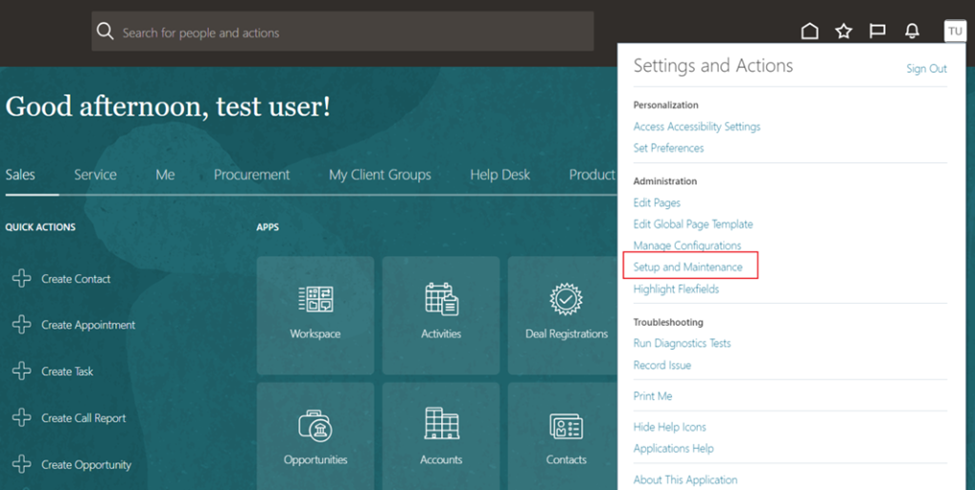
Step 2: Click on the Taskbar and select Search.
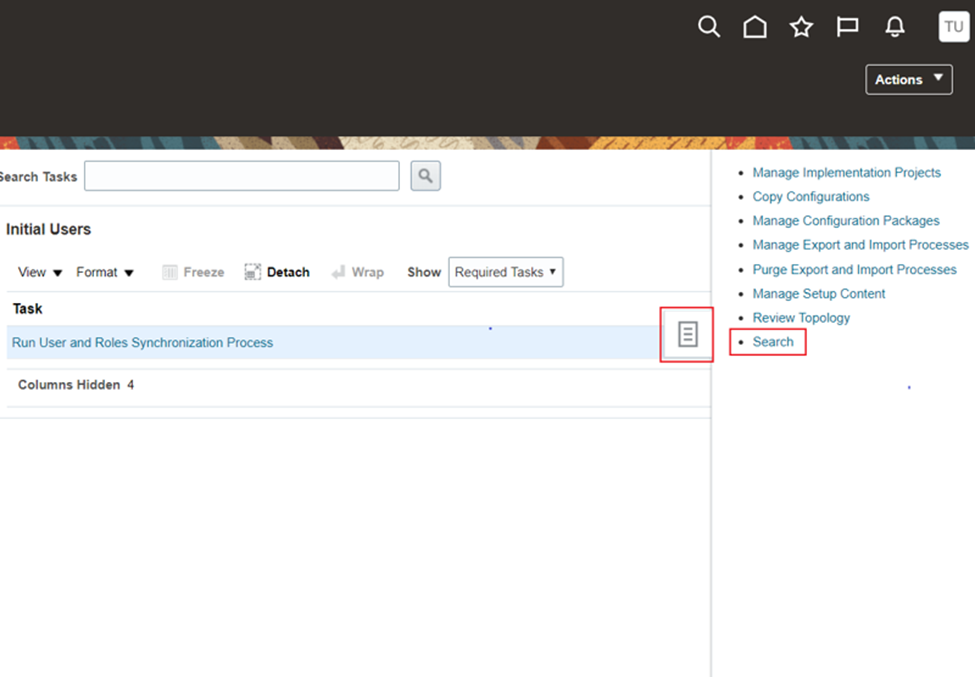
Step 3: Search for the “Manage HCM Role Provisioning Rules”.
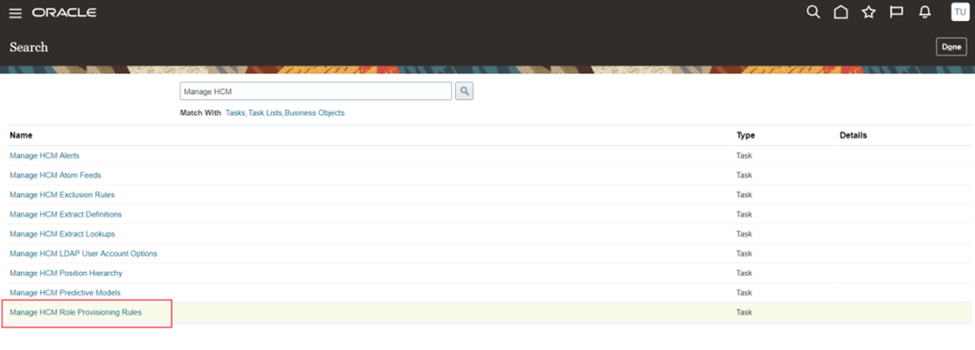
Step 4: To create a Role Mapping, click on the “+” icon.
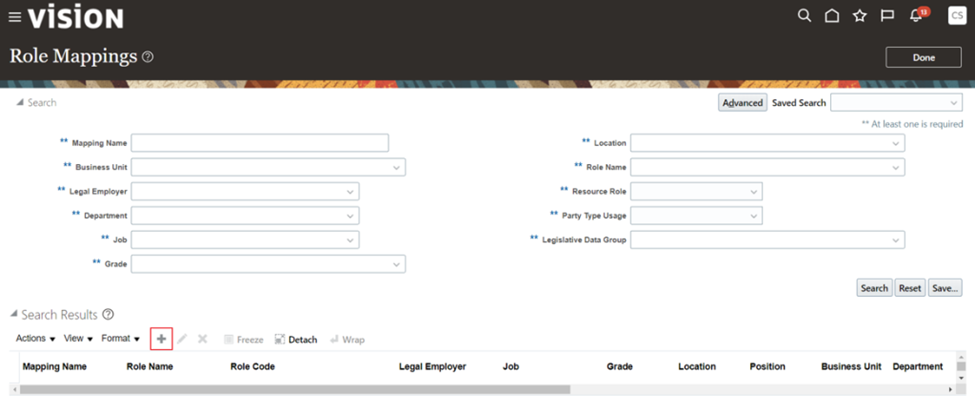
Step 5: Enter a Mapping Name and choose one of the Conditions. From the “Resource Role” dropdown, select one previously created Resource Role.
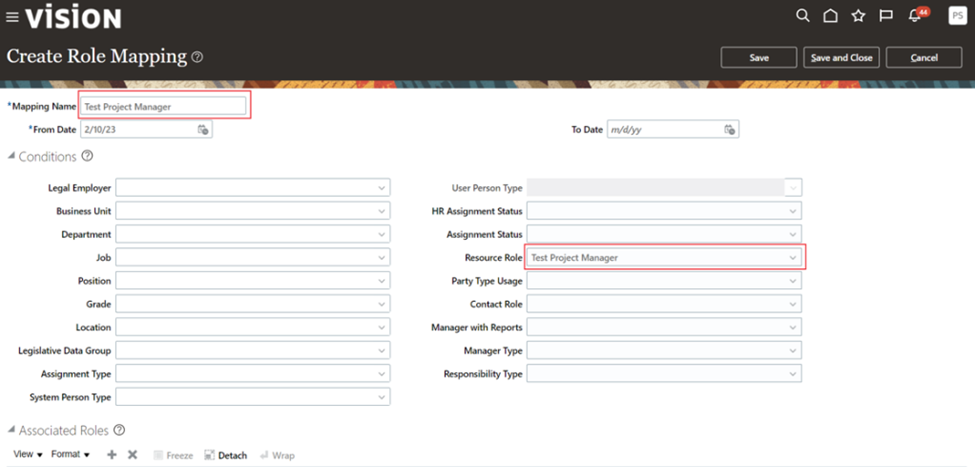
Step 6: Click on the “+” icon to add a row for Associated Roles.
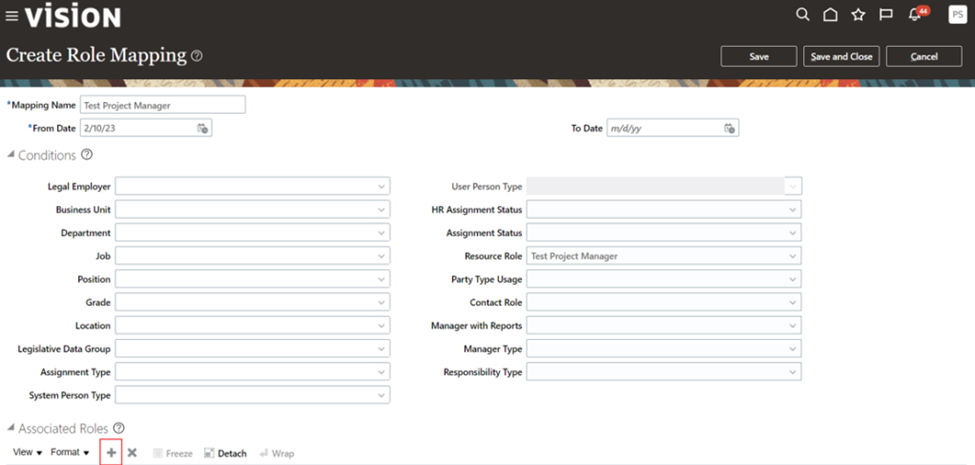
Step 7: Search and select the Role Name, then click OK.
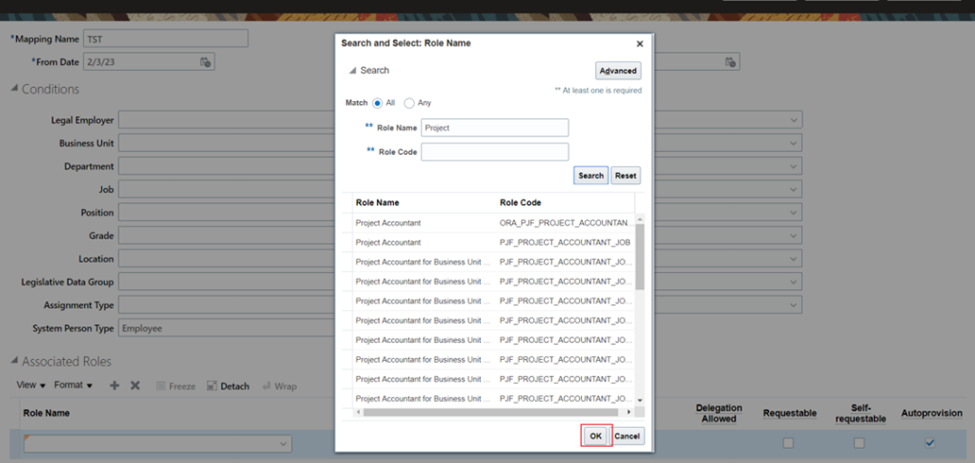
Step 8: The added Associated Roles will be previewed as shown in the screenshot below. Click “Save and Close”.
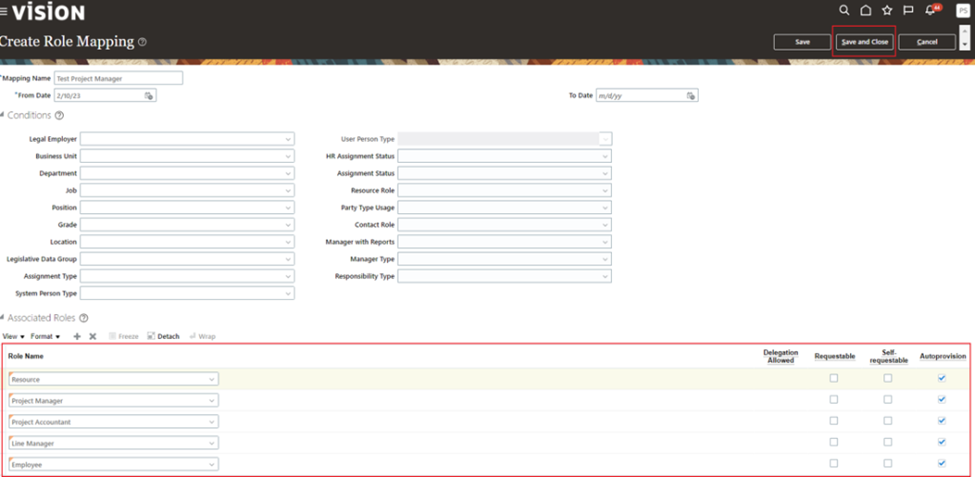
Step 9: Within Role Mappings, input the Mapping Name and click Search. The Mapping Name will appear as displayed below.
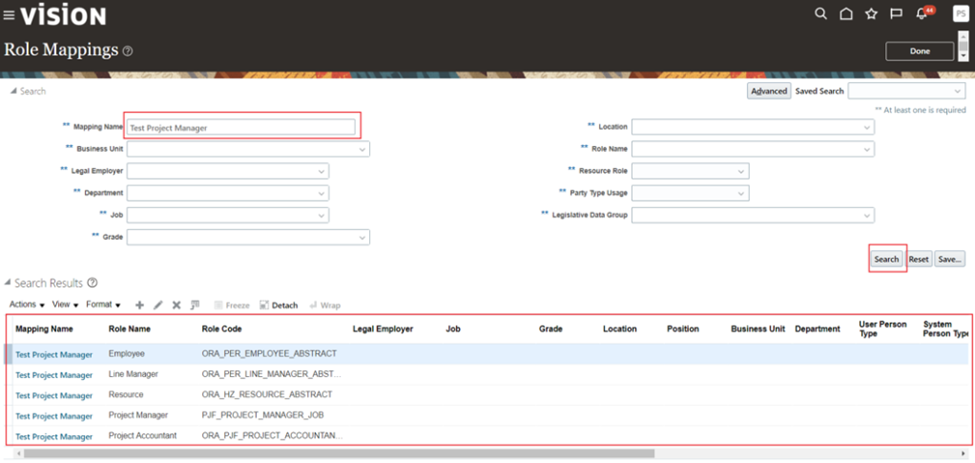
Step 10: Click on the Home button, then go to My Team > User and Roles.
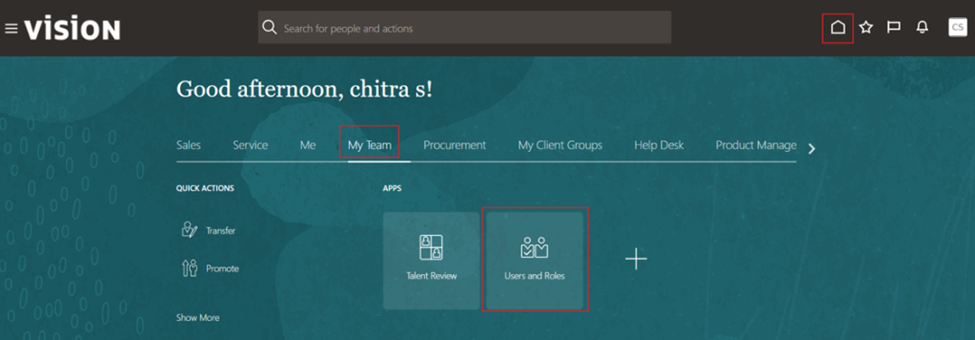
Step 11: Look for the Username in the Keywords input field and click Enter. The Username will be displayed as shown below.
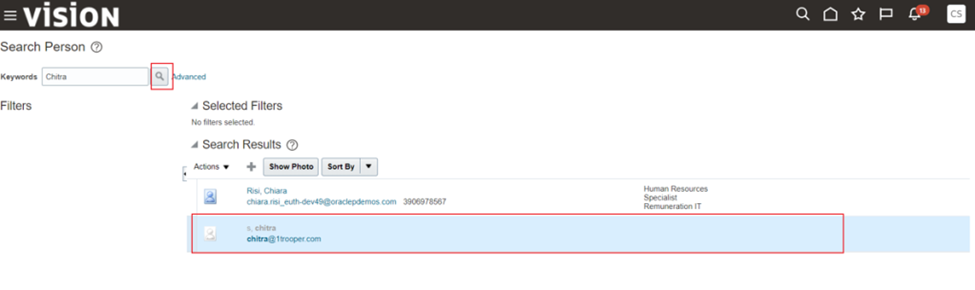
Step 12: Under “Resource Information,” select the “Resource Role” dropdown. Click on “Auto-provision Roles”. Expand “Role Requests” to view the Role Name.
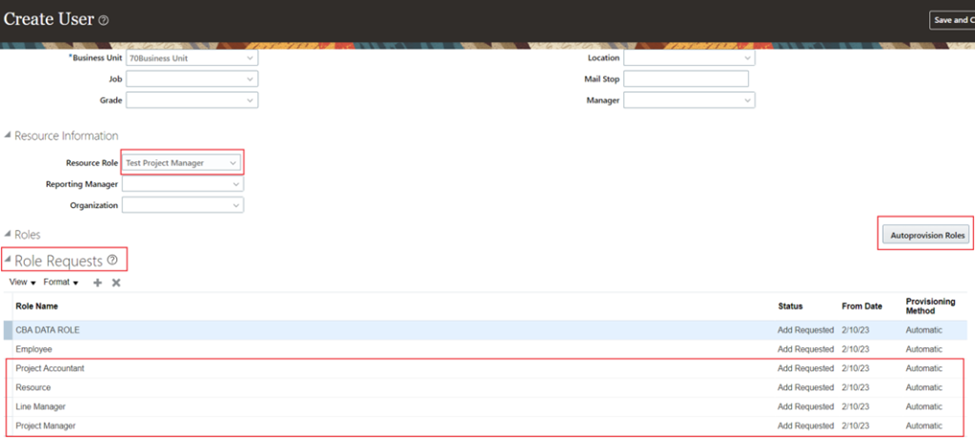
Step 13: Click “Save and Close”.
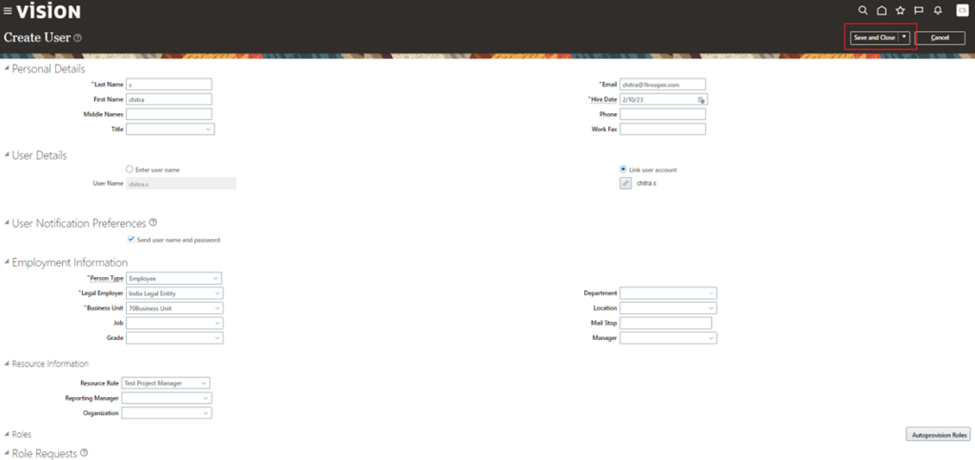
Before Auto-Provisioning Roles with the user:
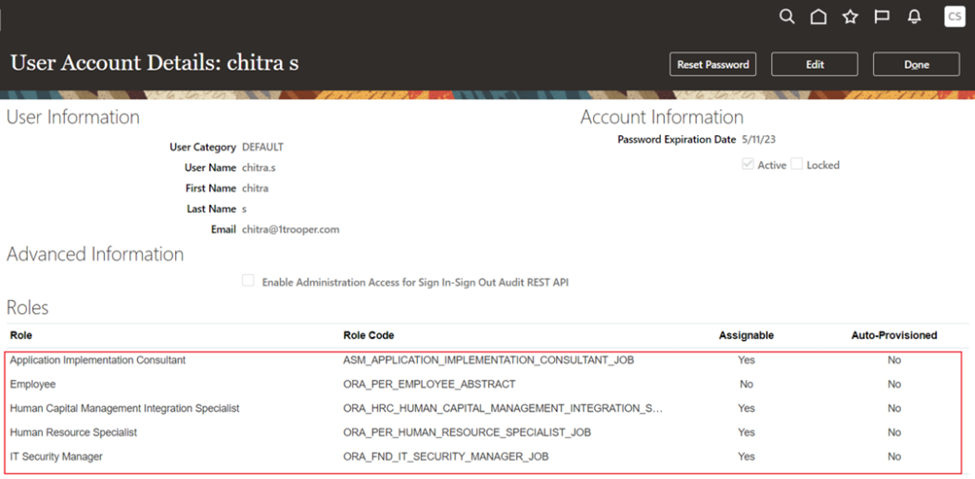
After Auto-Provisioning Roles with the user:
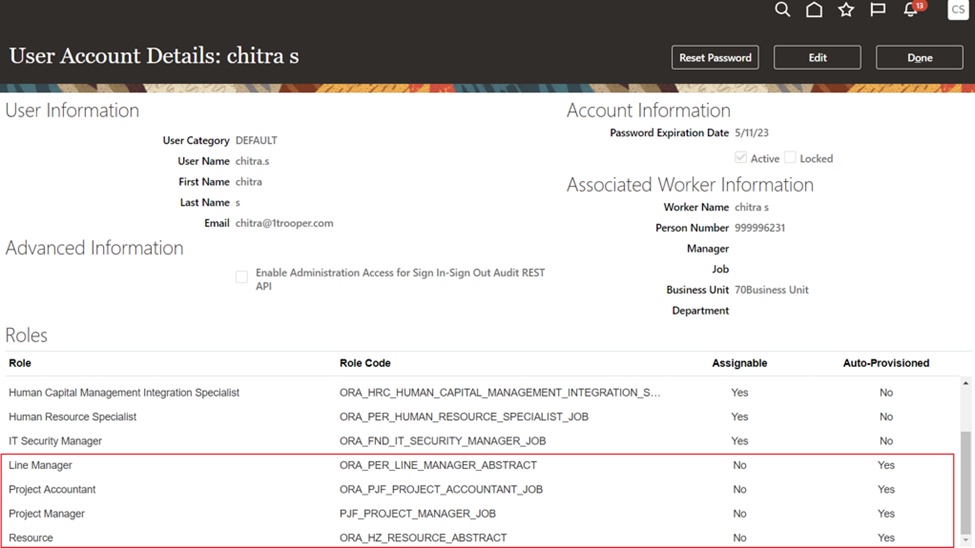
The structured navigation steps given above offer a clear path toward harnessing the overall benefits of auto-provisioning, which ensures a seamless workflow and enhanced role assignment accuracy.
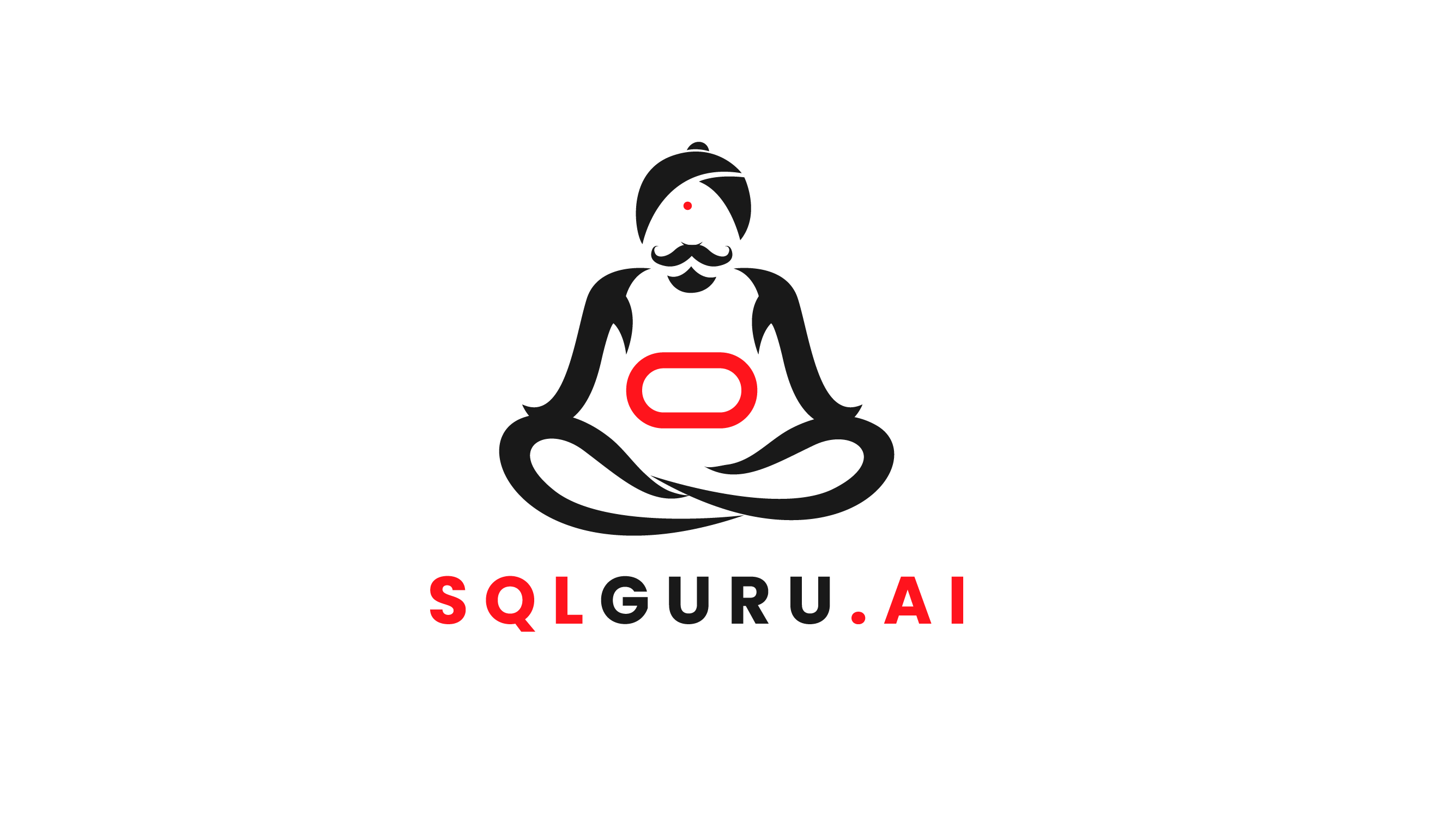
Leave a Reply